New app: Miniotaur - A Father–Son Journey From Notebook to App Store
Published on 30 September 2025
Some projects start with a grand plan. Ours started with a notebook.
Last year at Deep Dish Swift 2024, I got a small dot-grid notebook from AppFigures. I gave it to my son Andreas (who was then 6 years old), who quickly began filling the pages with hand-drawn mazes. On car rides, at home, whenever he had a pen nearby, he would draw new challenges and ask me to solve them.
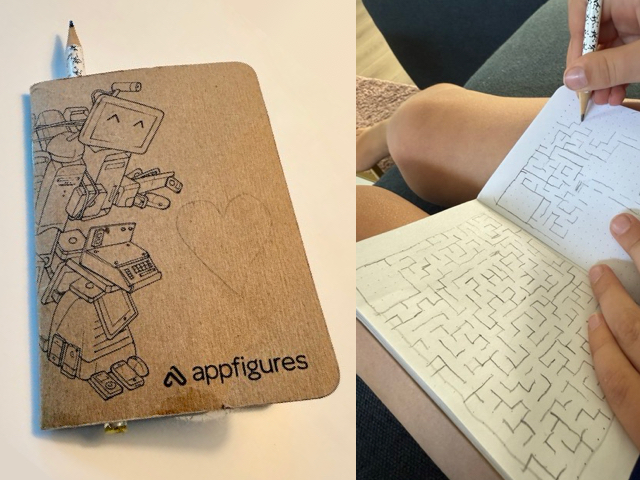
Those little puzzles sparked an idea: what if we turned this into an app?
From paper sketches to pixels
Before writing a single line of code, Andreas and I sat down and sketched out what the app should look like. He drew UI mockups inside printed phone frames — grids, buttons, and menus included. It was the most fun usability lab I’ve ever run.
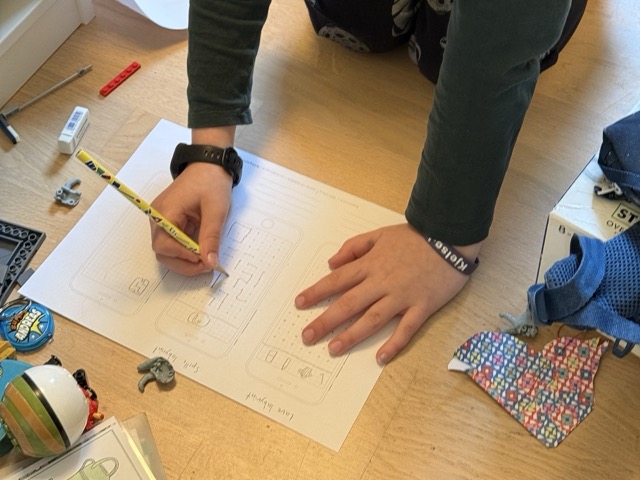
Once we had something tangible, I started bringing his sketches to life in SwiftUI. We built a simple maze editor where you tap to place walls and carve paths. At first it was rough, but the moment Andreas held the iPhone and whispered “whoa” as he drew his first digital maze, I knew we were onto something.

What Miniotaur does
Miniotaur lets you create, share, and escape mazes.
- Tap to design your own mini maze
- Share it with friends and family instantly via iCloud (or as images)
- Watch them try to escape while their time and steps are tracked
It’s simple enough for kids, but fun and challenging for adults too.
We also built in color-blind support from the start. Andreas has a mild color deficiency, and it made us think carefully about accessibility. The result is an app that’s easier to use for everyone.
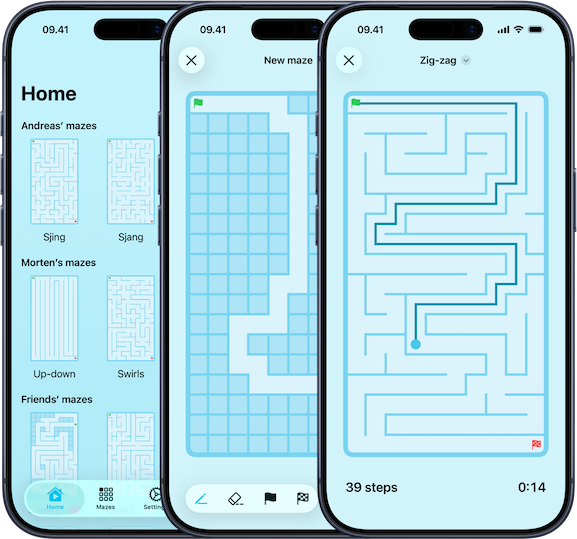
Building together
This wasn’t just me coding while Andreas watched. He had real input at every stage — from sketching UI ideas to recording homemade sound effects. It was important for both of us that his creativity shaped the final product.
On the technical side, Miniotaur is built in SwiftUI with CoreData handling persistence. We use CloudKit for sharing mazes across devices, and RevenueCat powers the Pro upgrade.
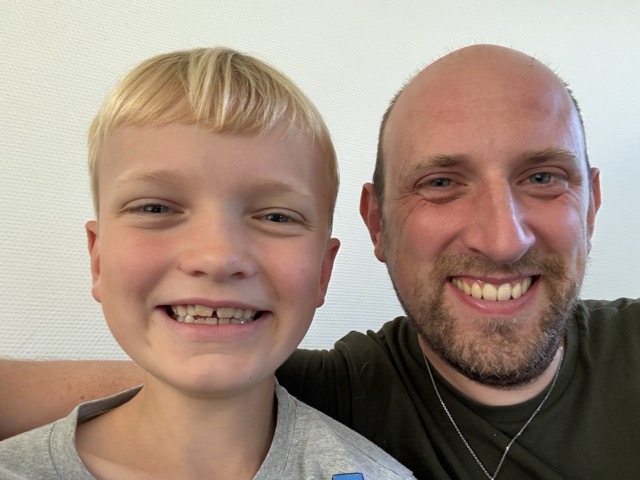
Challenges along the way
Every project has hurdles. For us, it was balancing simplicity vs. flexibility: making the editor powerful enough to design fun mazes, but still easy for kids to use. Sharing via iCloud also had its quirks, and accessibility design took iteration to get right.
But the biggest challenge? Keeping up with the enthusiasm of a 7-year-old who wanted to add all the features right away.
Help from friends and family
In addition to Andreas’ creativity, we had help from friends and family. My wife and daugther tested the app with us, providing invaluable feedback on usability. My brother, daugther and some app developer friends supplied mazes to try out in the app.
Your mazes are welcome too! Use the share button in the app to send us your creations.
Launch day
We celebrated the launch as we do in Denmark 🇩🇰 — with cake, candy, and soda (Andreas’ got to decide) — together with our two favorite girls.
It has been fun to see Andreas' excitement of having something he made now available to download all over the world. I completely understand, and it took me back to when I launched my first iOS app 15 years ago (that only had a Danish audience).
And now, Miniotaur is live on the App Store 🎉
You can see more on the website for the app at https://Miniotaur.app.
What’s next
This is just the beginning. We want to explore:
- More customizable sharing options when sharing image of maze
- Game Center features like leaderboards, achivements, etc.
- Ways to make creating even more fun and accessible
But most of all, we want to see what you create. Be sure to send us your mazes!
Tagged with: